TMP36 – Temperature Sensor

TMP36 har inte ett temperaturkänsligt motstånd till skillnad från en termistor. Istället använder sensor TMP36 egenskapen till dioder. När temperaturen ökar eller sjunker anges det en temperatur av ett chip som finns i sensorn. När det blir varmare tänds fler lysdioder upp och när det blir kallare släcks fler lysdioder.
För att sensorn ska fungera måste vänstra pinnen kopplas till 5v, mitten pinnen till en analog pin och högra pinnen till ground.
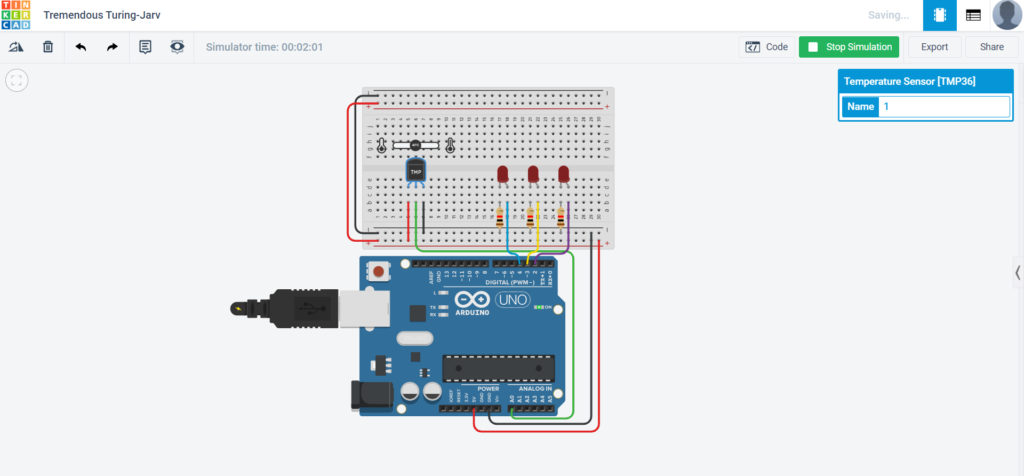
//TMP36 Pin Variables
int sensorPin = 0; //the analog pin the TMP36's Vout (sense) pin is connected to
//the resolution is 10 mV / degree centigrade with a
//500 mV offset to allow for negative temperatures
/*
* setup() - this function runs once when you turn your Arduino on
* We initialize the serial connection with the computer
*/
void setup()
{
Serial.begin(9600); //Start the serial connection with the computer
//to view the result open the serial monitor
}
void loop() // run over and over again
{
//getting the voltage reading from the temperature sensor
int reading = analogRead(sensorPin);
// converting that reading to voltage, for 3.3v arduino use 3.3
float voltage = reading * 5.0;
voltage /= 1024.0;
// print out the voltage
Serial.print(voltage); Serial.println(" volts");
// now print out the temperature
float temperatureC = (voltage - 0.5) * 100 ; //converting from 10 mv per degree wit 500 mV offset
//to degrees ((voltage - 500mV) times 100)
Serial.print(temperatureC); Serial.println(" degrees C");
// now convert to Fahrenheit
float temperatureF = (temperatureC * 9.0 / 5.0) + 32.0;
Serial.print(temperatureF); Serial.println(" degrees F");
delay(1000); //waiting a second
}Koden som jag använde för att få sensorn att fungera hittade jag på https://learn.adafruit.com/tmp36-temperature-sensor/using-a-temp-sensor
