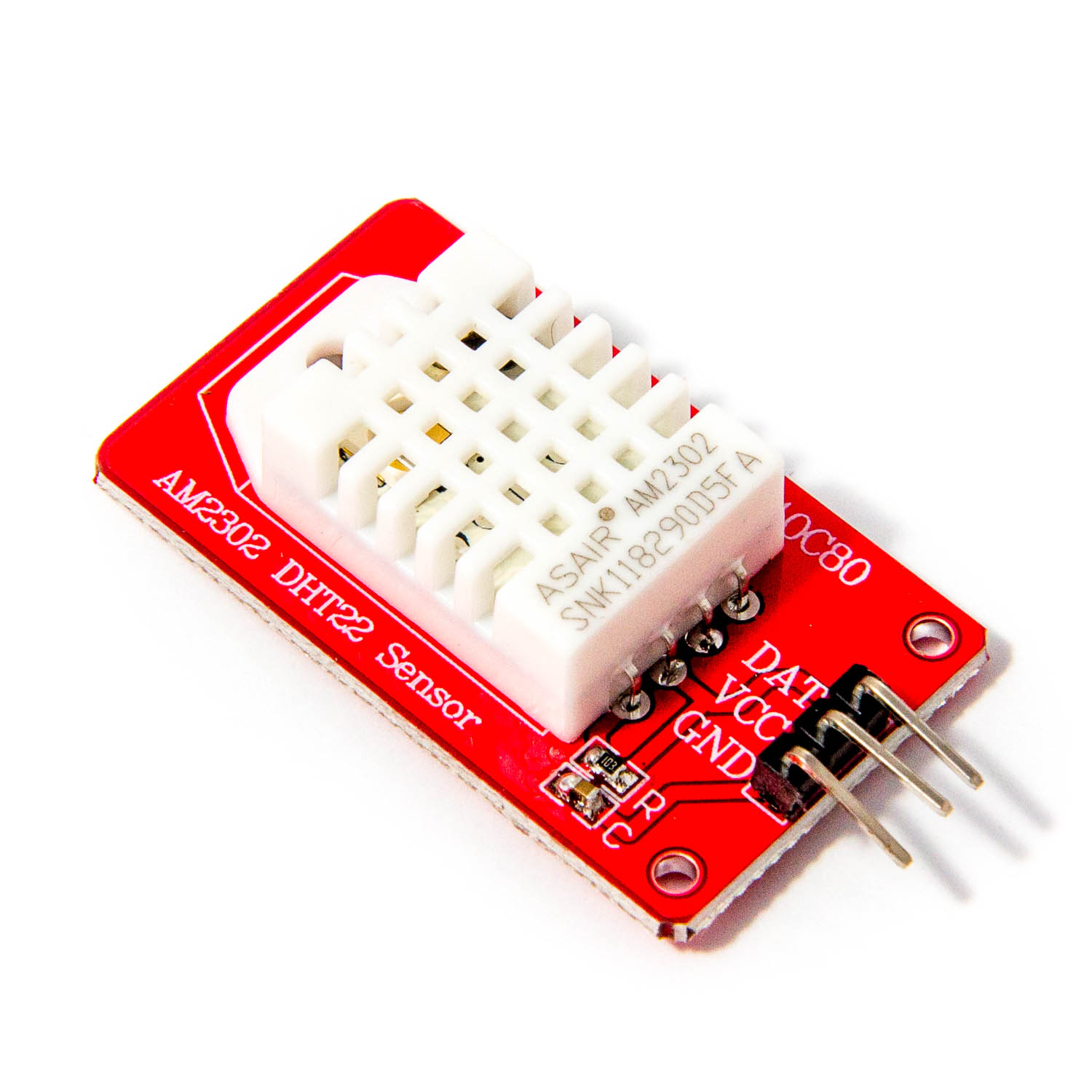Luftfuktighetssensor (DHT22)
Luftfuktighetssensorn fungerar både för att veta luftfuktigheten och temperatur. Den mäter den omgivande luften och skickar en digital signal på data-pinen. Sensorn används ofta i kylskåp, frysar och väderstationer.
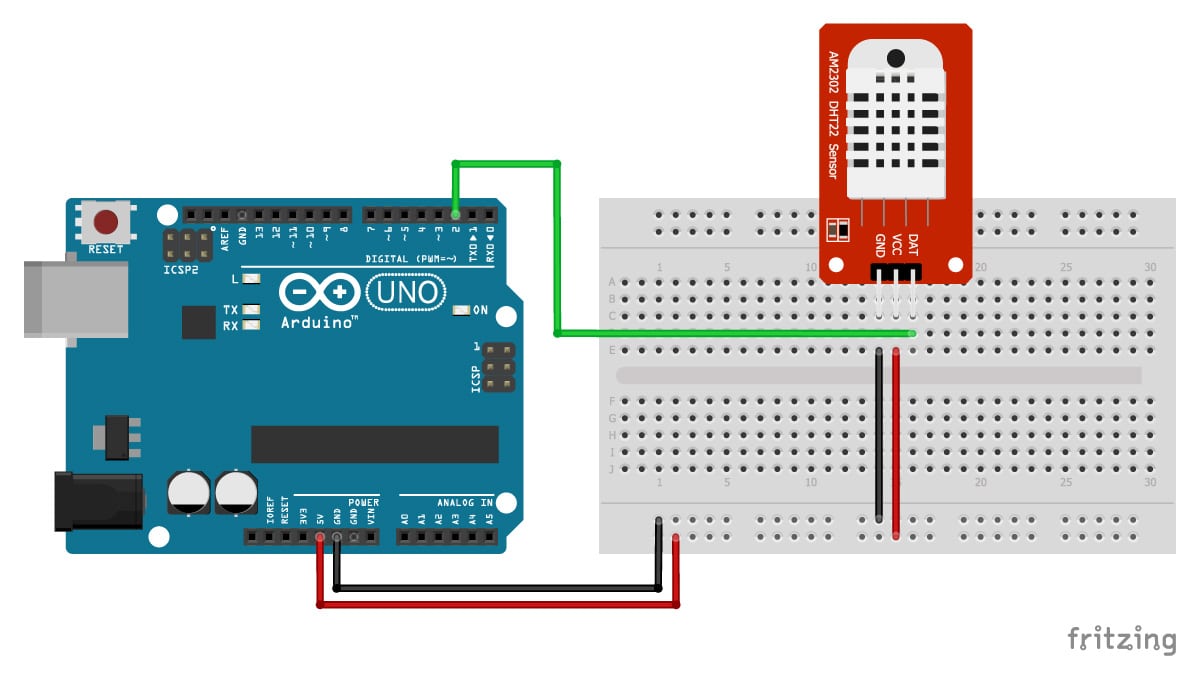
Här är ett kodexempel för DHT11 och DHT22 i Arduino.
// Include the libraries:
#include <Adafruit_Sensor.h>
#include <DHT.h>
// Set DHT pin:
#define DHTPIN 2
// Set DHT type, uncomment whatever type you're using!
#define DHTTYPE DHT11 // DHT 11
//#define DHTTYPE DHT22 // DHT 22 (AM2302)
//#define DHTTYPE DHT21 // DHT 21 (AM2301)
// Initialize DHT sensor for normal 16mhz Arduino:
DHT dht = DHT(DHTPIN, DHTTYPE);
void setup() {
// Begin serial communication at a baud rate of 9600:
Serial.begin(9600);
// Setup sensor:
dht.begin();
}
void loop() {
// Wait a few seconds between measurements:
delay(2000);
// Reading temperature or humidity takes about 250 milliseconds!
// Sensor readings may also be up to 2 seconds 'old' (its a very slow sensor)
// Read the humidity in %:
float h = dht.readHumidity();
// Read the temperature as Celsius:
float t = dht.readTemperature();
// Read the temperature as Fahrenheit:
float f = dht.readTemperature(true);
// Check if any reads failed and exit early (to try again):
if (isnan(h) || isnan(t) || isnan(f)) {
Serial.println("Failed to read from DHT sensor!");
return;
}
// Compute heat index in Fahrenheit (default):
float hif = dht.computeHeatIndex(f, h);
// Compute heat index in Celsius:
float hic = dht.computeHeatIndex(t, h, false);
Serial.print("Humidity: ");
Serial.print(h);
Serial.print(" % ");
Serial.print("Temperature: ");
Serial.print(t);
Serial.print(" \xC2\xB0");
Serial.print("C | ");
Serial.print(f);
Serial.print(" \xC2\xB0");
Serial.print("F ");
Serial.print("Heat index: ");
Serial.print(hic);
Serial.print(" \xC2\xB0");
Serial.print("C | ");
Serial.print(hif);
Serial.print(" \xC2\xB0");
Serial.println("F");
}Källor:
https://invize.se/product/mod-dht22/